Once the customer orientation has been adopted, UX design leads us to build a customer journey that is the result of our customers’ vision within our application tools. The way in which the customer uses the digital tools made available to the customer by the company and social networks will allow the company to collect data on its customers, users, employees, partners, etc.
All of its data constitute its e-reputation. Here is a set of examples organized according to the data that the company wants to collect on its customers.
Customize searches like Google

Here the user experience is good because it is personalized. Google directly offers us possible trips from our location.
By taking into account our geolocation, the travel search engine offers us possible destinations and flights from our city/country.
This customization adds comfort, ease of use and clarity to the interface.
Offer relevant offers like Uber Eats

Another very good example of personalization here. UberEats manages to modify its menu according to the city where you are located. By doing this, it directly suggests restaurants within your reach.
This makes the experience easier and faster as there is no need to search through multiple categories for a nearby restaurant. A section related to your city is directly proposed to you.
Quickly give access to information such as the Google Store

Another example with Google, this time with its store. The store pages load in less than 1 second at Google. If you are looking for information about their product, you will quickly find it. Here, no heavy images that take 10 seconds to load, no video requiring too many resources.
We are dealing on the google e-shop with simple png/svg, light animations and minimalist icons. No extravagant design but a user-centric design.
Know your users inside out like Apple

If we look at Apple and the iPhone, we can see a lot of things that optimize the UX. This is the case here with Siri.
If you ask Siri to set an alarm tomorrow and it’s past midnight, it will ask you if you want to talk about tomorrow after your night or tomorrow the next day. Here this feature has been implemented following user research.
It was observed that many did not take into account that it was past midnight and that if he was planning an alarm clock tomorrow, the alarm clock was not going to ring after their night. Google has therefore opted to place a warning message to confirm the day of the alarm clock.
Create a pleasant navigation like Deloffre

We are dealing here with the Etablissements Deloffre e-commerce site. In order to improve users’ shopping experience, it is possible to access a small preview of the current shopping cart.
By hovering over the basket at the top right, the user has access to his number of items added to the basket and to the total. Ideal for shopping while controlling your budget.
The UX Design here serves to make navigation more pleasant and useful. The user is not lost on his basket and is not obliged to go back and forth on the basket page to see where he is in his purchases.
Orient its users like LinkedIn
The large professional social network LinkedIn has a user experience that is also very effective in some places, especially when it comes to the tasks to be performed.
On LinkedIn, there are plenty of possibilities. A lot of features are available, whether to get in touch with other people, post articles, launch an advertising campaign, fill out your profile, etc.
It’s hard to find your way around all these possibilities. And that, LinkedIn has understood. Indeed, when you create your account for the first time, the interface offers you the first actions to perform. Whether it’s learning how to use the interface, building your first network, etc.

What LinkedIn is doing here is not leaving users alone with the interface. The brand supports you by giving you advice, tips and recommendations to take advantage of the product correctly.
“Follow these steps to get the most out of LinkedIn” This is what LinkedIn tells you when you create your account.
In addition to that, LinkedIn does not stop there, the interface also offers you to fill in your profile. For this, we suggest that you complete several tasks such as a “to do list”. By completing these tasks, you will gain in “level” to go from “beginner” to “expert”.
Of course, these terms are not worth much in absolute terms, but it makes the experience more pleasant and more “fun”. This kind of nudge encourages users to perform an action without the opposite. We are talking here about nudge marketing.

Conclusion
In any web project, UX must be of great importance. The user must more than ever be at the center of the project and the interface in question. So be careful to correctly understand what UX design is and its importance in a website or application project, for example.
Learn more
- What is UX Design? UX Design (User eXperience Design) encompasses all the techniques aimed at creating and designing the best possible user experience for a product or interface in question.
- What is the difference between UX and UI? UX (User eXperience) and UI (User Interface) are different but complementary. UX will encompass user research, testing, analysis and reflection to create an interface that is pleasant and meets user expectations. The UI represents the interaction between the product and the user. The UI will therefore deal with the graphic, aesthetic and visual aspect of the project in question.
- How to create a good UX Design? To create a good user experience, you must above all know your users perfectly in order to offer them a tailor-made product that suits them. Then, it is essential to optimize the project in question so that it is pleasant, fast, accessible and effective in the eyes of your users.
- Is it necessary to implement a UX and an optimized UI on my site? The two processes are complementary, but initially, improving its user experience in order to increase its conversion rate remains a priority over the graphic and visual aspect provided by the UI. The UI has a more secondary but not useless role. Associated with UX, it improves its relevance and efficiency.

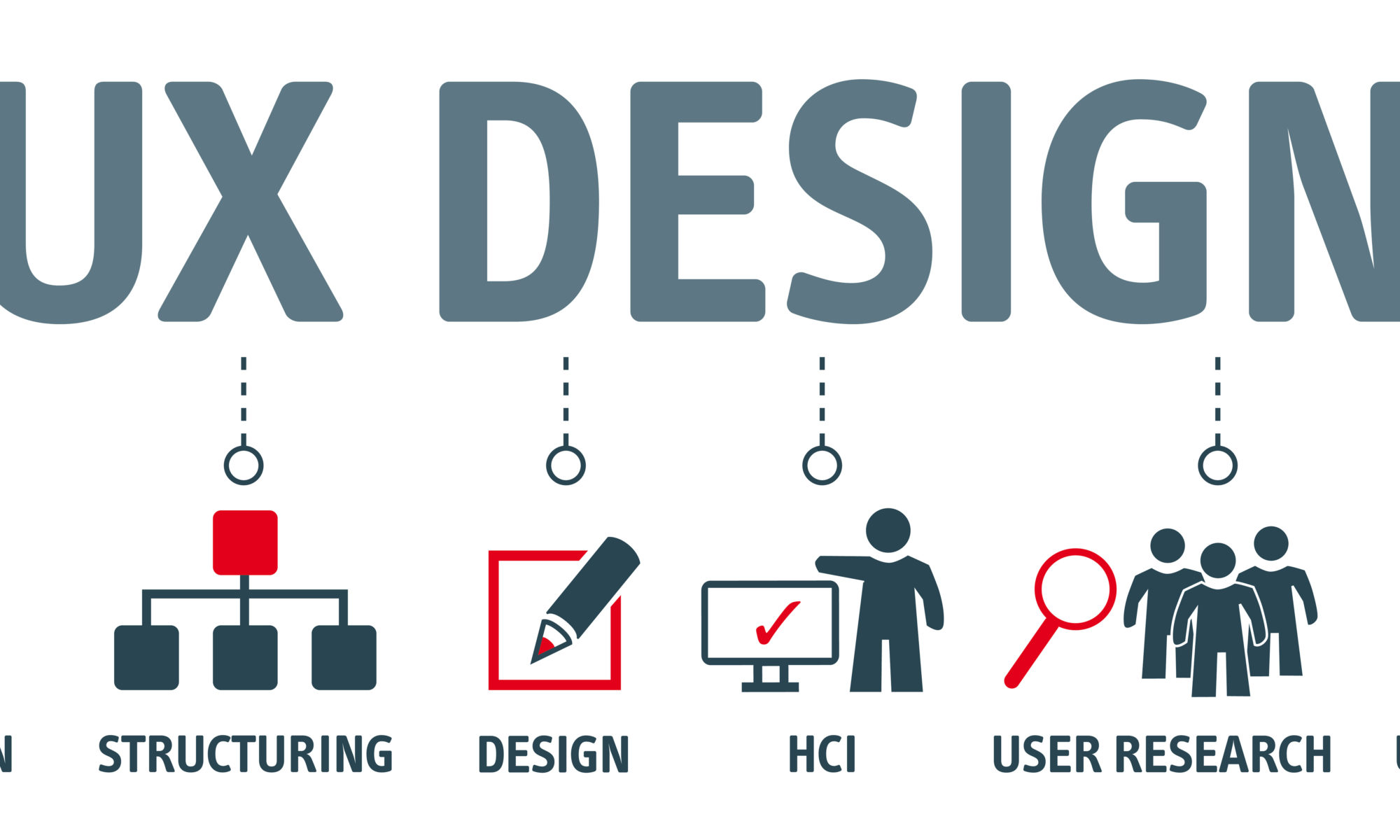
 “Customer Culture is the cornerstone of organizational and digital transformations in companies. Building a responsive customer journey is the key to the success of your interactions with your various contributors: …
“Customer Culture is the cornerstone of organizational and digital transformations in companies. Building a responsive customer journey is the key to the success of your interactions with your various contributors: …